Set-up your account
To access the FSR Global Forum App, you will need to create a password following the steps below:
-
Click on this link: Create a new password
-
Enter the email you used to register for the Global Forum event (Fig. 1) and then click the button “Get New Password”.
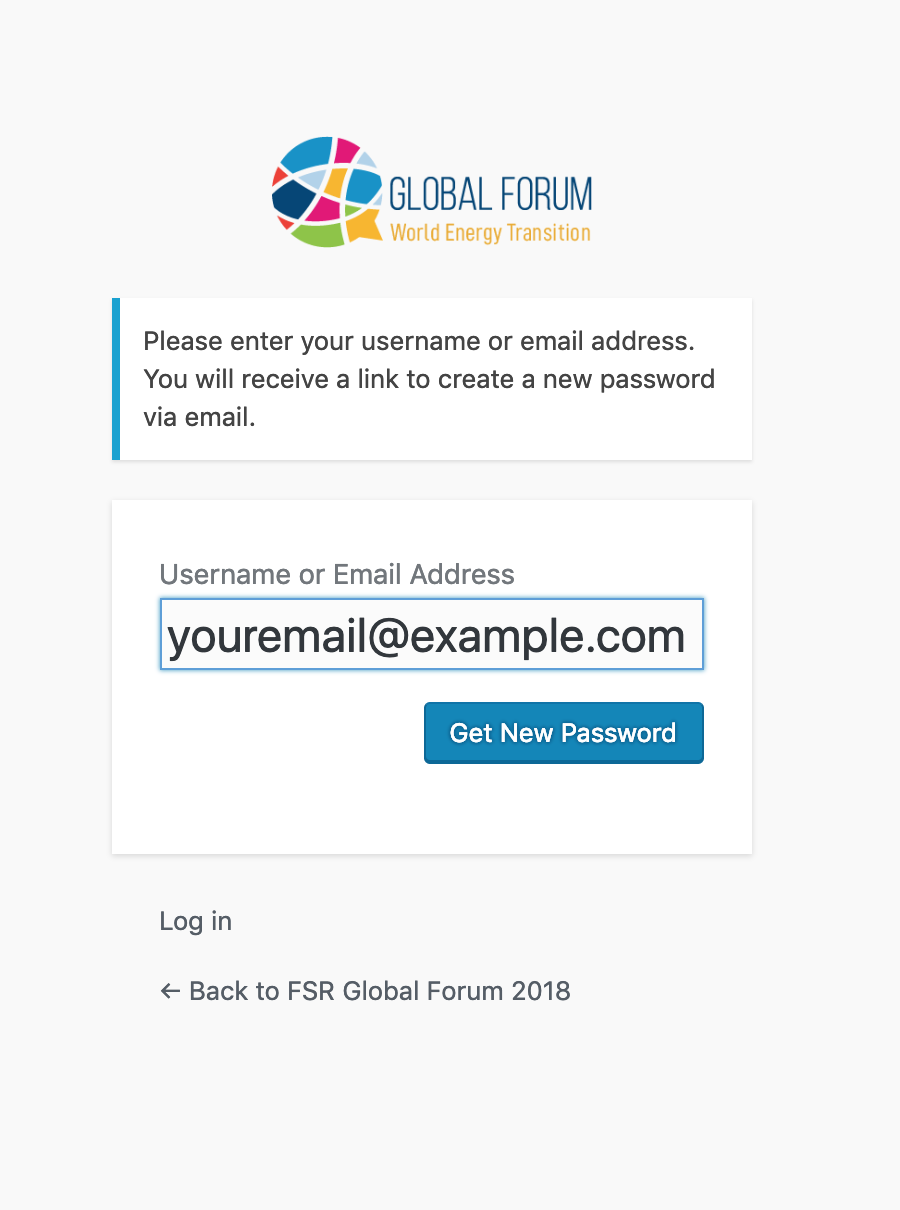
Figure 1 – Insert the email you used to register -
Shortly after, you will receive an email with a link (Fig. 2).
Please, control your “spam folder” if you don’t receive it. -
Click on the link and choose a strong password. (Fig. 3)
Important: The system will suggest a randomly generated password. You can use the suggested password or create your own.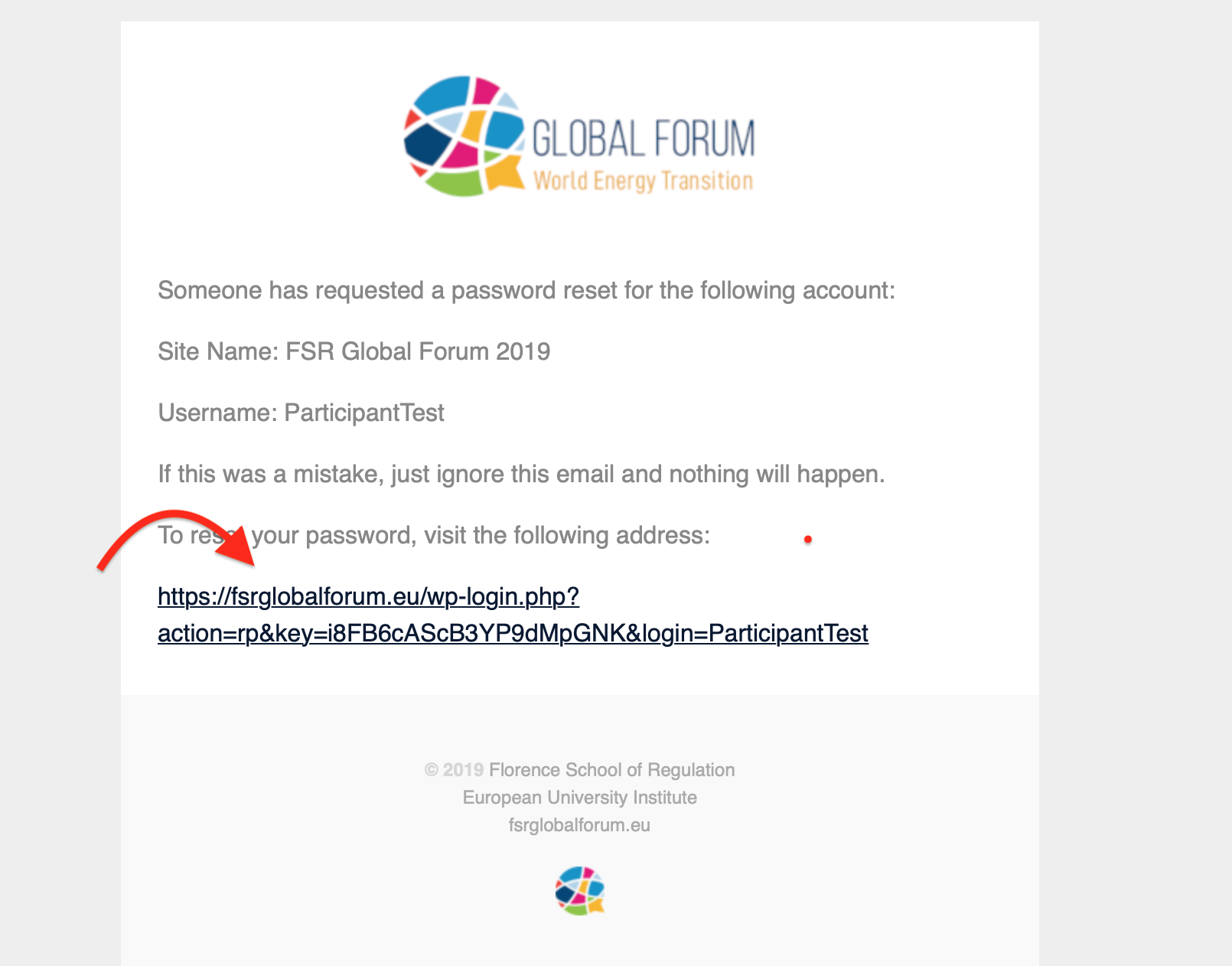
Figure 2 – Click on the link you received by email 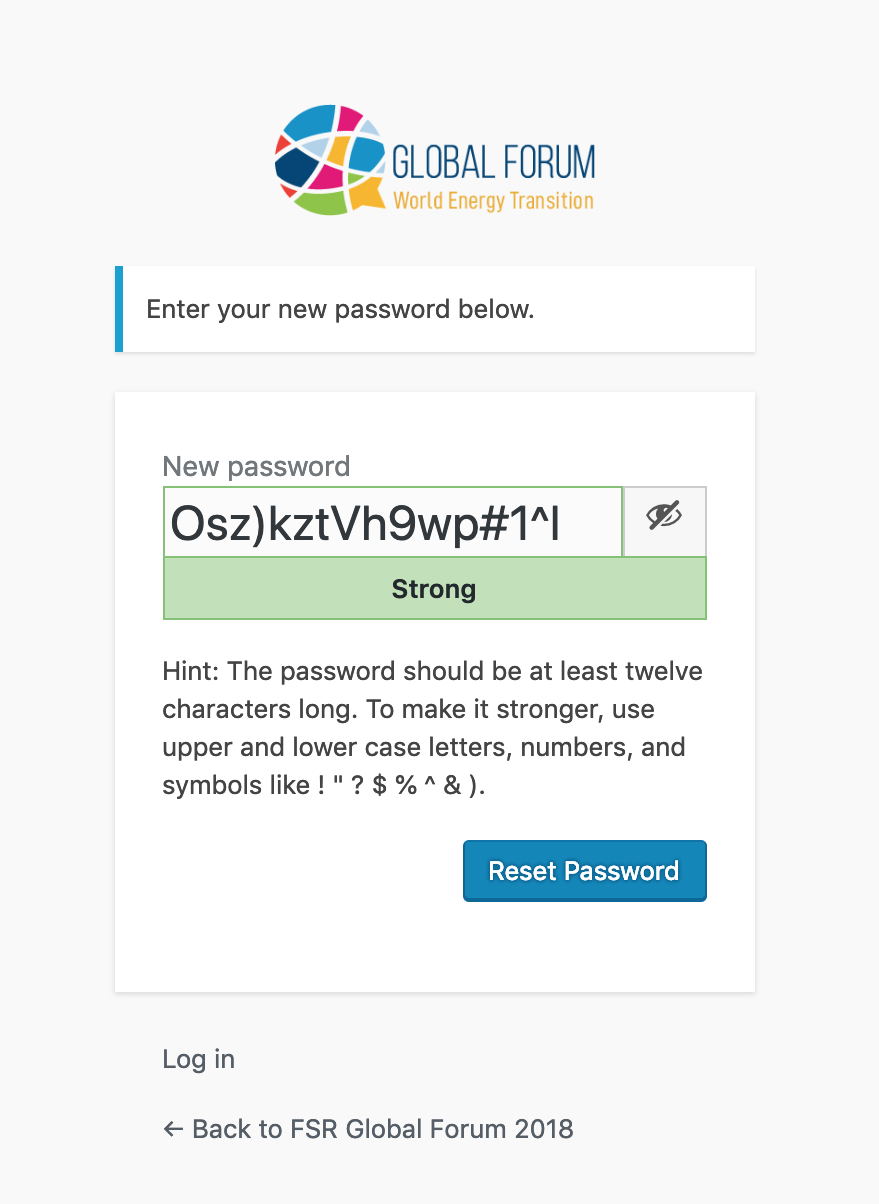
Figure 3 – Choose your password -
After creating your password click “Reset Password” and you are all set to install the app and login!